
Browse by Standards
This product feature simplifies the navigation process as teachers' search for education materials that align to their state’s standards easily in the Discovery Education EdTech platform.
Subscription Platform/Desktop/Mobile
The subscription-based platform furnishes educators with educational content to support learning. Users must be able to locate specific content that meets designated criteria in order to be utilized in the classroom.
The Problem
Users who set their search parameters upfront struggled to find the content they needed, often having to navigate through the product feature before finding what they needed, settling for an alternative, or abandoning their search entirely.
The Solution
By streamlining and consolidating the parameter onboarding process into a single, cohesive experience, we were able to refine search results and simplify feature navigation to reduce user search time.
Role
UX Designer
UI Designer
Project Type
Long-term
Modification
Platform
How might we enhance the accessibility of educational content and resources so that teachers can locate and utilize them in their lesson plans more quickly?
In this case study, I will guide you through our process of redesigning a search feature tailored to enable teachers to efficiently browse and select videos, podcasts, and digital activities aligned with their curriculum's requirements
We focused on pinpointing existing pain points and understanding the criteria teachers required to confidently select and verify content that aligns with their needs.
Evaluation and Research
We sought to uncover the factors contributing to the high bounce rate of the feature and identify any workflow gaps hindering teachers from selecting materials and transitioning to the lesson building process.
Conducted a Heuristic Report and Workflow of the Current State
Applying Nielsen Norman Heuristics, I developed a scorecard outlining best practices and graded the feature to identify areas requiring immediate attention. The "low hanging fruit" prioritized for restoring trust in the feature were consistency, minimalist design, and flexibility for ease of use. By mapping the task and navigation flow of the feature, we located where teachers faced obstacles and ultimately chose to exit the experience.
Comprehending inconsistencies in the header links that navigate to the next level of the subject's document proved challenging. Some accordions featured explanatory text under the performance expectation to provide context, while others lacked this setup.
Takeaway 1
The variability of accordion/drop-down headers is apparent both within subjects and subcategories. Lack of a clear hierarchy structure leads to ambiguity in distinguishing headers from other elements.
Takeaway 2
Variations in title structures across categories, grade levels, subcategories, and subjects within a state pose significant navigational challenges. Users encounter multiple navigation flows, often encountering six or more distinct structures within a single feature.
Takeaway 3
We concluded that the navigation required significant simplification, aiming to minimize the number of clicks needed to progress forward and backward within the feature. Additionally, the delivery of content options must be presented much earlier in the process and maintained consistently across all state curriculum standards.
The original feature mandated users to navigate through separate pages to select a location, document type, grade, and lesson goal (not even in an engaging, gamified way).
A Capture of the Original State
Moreover, the original accordion/drop-down hybrid exhibited inconsistent headers and deviated from the established brand design system.
Competitor Analysis
Gaining insights into our competitors' strategies and identifying areas where they excel was key.
Top Competitor One
Filtering Content
Content Type
State
Subject
Grade
Layout of content: doesn’t vary
Alignment to subject standards is found within the selected content
Recommended content that is related to the subject is provided within the selected content
Content is laid out after being sorted by state designated parameters
Content suggestions update base on state selected
Cannot search by standard itself
Top Competitor Two
Filtering Content
Subject
Standards
Content Type
Layout of content: varies based on navigation
Alignment of content is solely based on Common Core, there is no variation
Displays which Common Core standard is available and searching for content based on the strand (performance expectation)
Sign-up requires users to select their school of employment
Can search by standard itself or by content
Content also identifies which standard within Common Core it aligns to
In order to outperform the competition, the user experience had to prioritize reducing the effort needed for searching and filtering, while also decreasing the volume of returned results.
Concepts
Storyboards and sketches were assembled to identify the basic red routes for the users and save time on the digital mock-ups.
Align with Design System
We significantly reduced the navigation process from several dozen clicks forward and backward, as well as hunting for the navigation links to 3 pages, with filtering added in to allow pivoting between grades and subdocuments. Accordions, designed in alignment with universal design principles, now contain performance expectations for each subject, enhancing content comprehension.
Mock Up Sketch
An updated concept on the grade and subject selection to keep choices in one place.
Initially, the feature faced constraints due to an outdated taxonomy. Our original concept iterations accommodated this taxonomy while enhancing navigation and adhering to the recently updated design system.
Updated Results Page
After selecting a performance expectation, the results would appear on the subsequent page in an organized layout, reflecting the new rebranding.
Small Updates Lead to Big Possibilities
While drafting the initial mock-ups, both the developer and content alignment teams made significant progress in updating elastic search and the standards document structures. This update provided the design team with new options that were previously unavailable.
Based on insights gathered from subject matter experts, we delved into a minimalist design approach. This design promptly presents results as soon as users input enough parameters to offer suggestions.
The Stripped Down Layout
Usability Testing
To ensure the designs meet user needs, individuals from the education field were enlisted to evaluate them.
Interviews
Interviews and A/B testing were conducted with 7 teachers and curriculum specialists to gather feedback on their requirements for understanding content alignment with state standards and to assess the effectiveness of the designs in facilitating content discovery based on those standards.
During the A/B testing, participants were tasked with role-playing as a 4th-grade teacher needing to teach a specific lesson. They were then asked to find a video that met a specified performance expectation.
Findings
Those who were interviewed expressed positive feedback on both designs. They emphasized the need for more than just standard code; they required detailed performance expectations to understand what they needed to achieve during their lessons. However, they also noted that adding excessive context to the performance expectations, such as core concepts and assessment skills, was overwhelming.
Novice teachers appreciated having a centralized location for all the necessary details, while experienced teachers found the listed performance expectations helpful as reminders. On the other hand, the real-time updating of results based on filters was confusing and disruptive for users, as changes occurred rapidly and they preferred to thoroughly examine the material after onboarding.
This feedback highlighted the importance of finding a balance between the two designs.
Updated Build
After feedback was collected, a second ideation of the feature was developed.
Combining the successful elements of both designs, we integrated the streamlined onboarding process and engaging empty state with the informative performance expectations and compartmentalized display of results.
A Little Bit of Both
Onboarding
Options
Surfaced Content
This refined design and layout underwent testing with 13 educators from public schools spanning 3rd to 6th grade. The results of the testing were overwhelmingly positive, with users familiar with the EdTech platform expressing eagerness for its implementation.
Results
Metrics on the integration with the platform in October.
13%
Increase in retention within the feature during Q4.
60%
Increase of users making it to the results page.
Previously, 85% of users who completed the onboarding workflow ended up bouncing out of the feature before engaging with the performance expectations to search for content. With the new design, users are onboarded without navigating through multiple pages, facilitating a quicker transition to the results page in the experience. This has led to a higher success rate in acquiring content for their lessons.*
*Data obtained via Looker
Conclusion
By aligning the feature with the rebranded design system, streamlining the user flow to just two pages of navigation with dynamic onboarding, and establishing a consistent hierarchy within the document's text to ensure quality results, we were able to rebuild trust in the feature. This solidified the EdTech platform's alignment with state subject standards, reaffirming that teachers can confidently depend on the platform to assist them in crafting high-quality lessons.











